Generating Results, an important feature of Edcrib
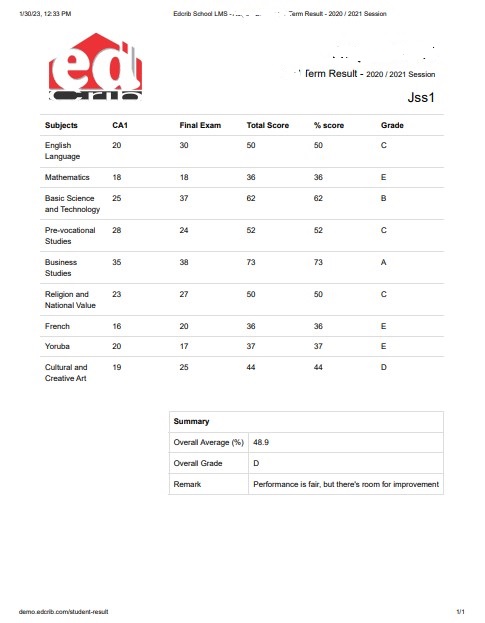
Edcrib is a unique software that has put in place lots of effort to streamline the workloads of teachers/mentors/masters and instructors in preparing termly report sheets for each student and collectively as a class(broadsheet). With this article, I will be discussing the steps to take in putting the report sheets(cards) in place.
A report sheet consists of the subject, cumulative assessment, exam, total score, percentage, grade, and description.

Considering the fact that schools have different standards for report sheets i.e. splitting the CA’s(cumulative assessment) into four(4) places or summing it up as one to make up 40 marks and the exam as 60 marks which then totals up to 100 marks per subject.
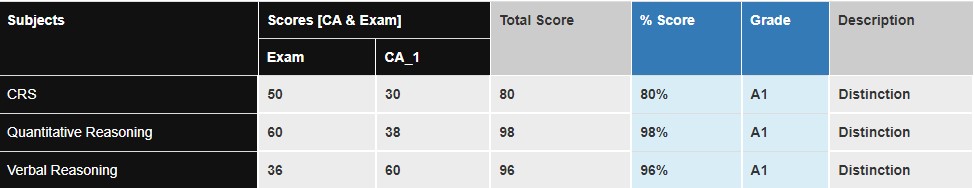
There is always a starting point for anything one does, the same goes here. And the starting point is:- Creating CA either with a homework feature or an exam. Click here to Watch this short video on how to create CA per subject and class. Once the CA subjects have been created, we can see all that was created by who, and when it was created after which we can add scores per subject.



No Comments yet!