How to Transition from Manual to Automated School Management Seamlessly

Managing a school manually — with paper records, spreadsheets, and scattered communication — is time-consuming and prone to errors. As schools grow and expectations rise, automation is no longer optional; it’s essential for staying efficient, transparent, and competitive.
Still, many school owners and administrators hesitate to take the leap, fearing disruption or technical hurdles. The good news? With the right approach — and a user-friendly platform like Edcrib — transitioning to automated school management can be smooth, strategic, and stress-free.
🏫 Why Automate in the First Place?
Before we dive into the how, let’s clarify the why.
Manual systems often lead to:
- Repetitive administrative tasks
- Delayed or inaccurate reports
- Difficulty accessing records remotely
- Limited communication between school, parents, and staff
- Increased operating costs
Automation solves all this — and more — by offering centralized control, real-time updates, and secure digital storage.
🚀 Steps to a Seamless Transition with Edcrib
1. Start with a Clear Plan
Begin by identifying your school’s biggest pain points. Is it attendance tracking? Exam reports? Fee management?
Define clear objectives:
- Reduce paperwork by X%
- Cut admin time in half
- Improve parent communication
This helps guide your priorities during setup.
2. Choose the Right Platform
Not all school management systems are created equal. With Edcrib, you get:
- A mobile-accessible, cloud-based solution
- Customizable modules (exams, attendance, fees, reports, etc.)
- Simple onboarding and intuitive dashboards
- Robust data security and access control
Edcrib is designed for ease-of-use — no steep learning curve required.
3. Digitize Your Existing Records
Start transferring essential data into Edcrib:
- Student and staff profiles
- Attendance history
- Academic reports
- Financial records
You can upload in bulk or gradually digitize section by section. Edcrib supports CSV imports to speed up this process.
4. Train Staff and Communicate with Parents
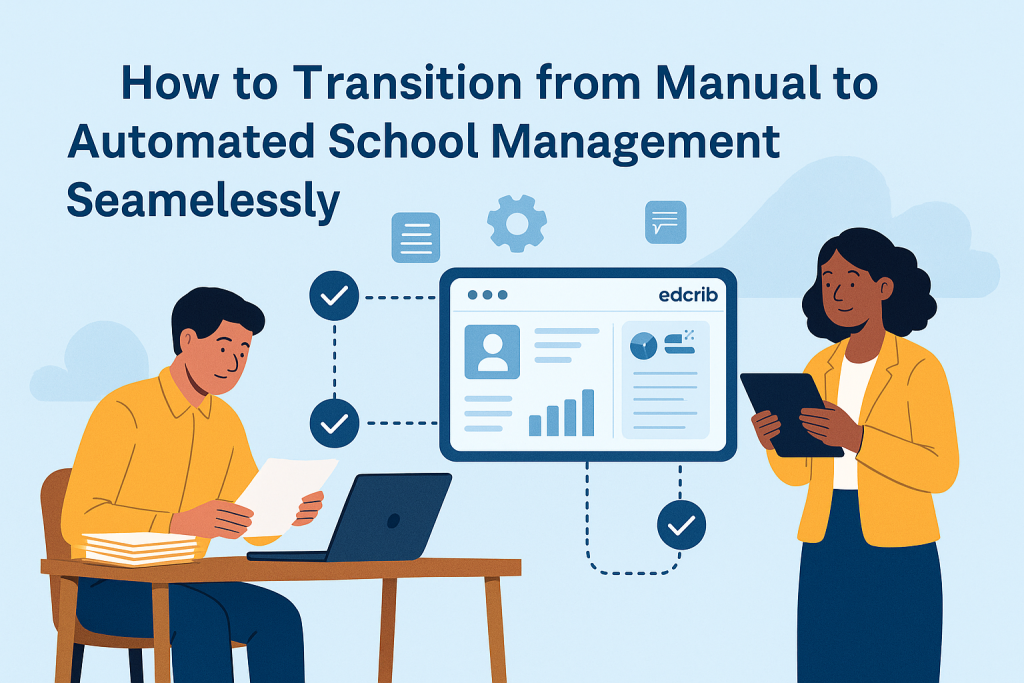
Successful adoption starts with people. Train teachers, admins, and support staff on how to use the new system. Provide guides and hold quick demo sessions.
Also, notify parents:
- Why the transition is happening
- What they can expect (e.g., faster updates, direct messaging, online access to reports)
- How they can log in and stay informed
5. Run a Pilot Program
Before switching 100%, test key modules like attendance or grading with one class or department. Gather feedback and fine-tune the experience.
6. Go Live and Monitor
Once the system is running, regularly monitor progress. Edcrib’s built-in analytics help you track usage, flag delays, and identify areas for improvement.
🧠 Pro Tips for a Smooth Transition
- Prioritize data accuracy – Double-check entries during migration
- Be patient – Give users time to adjust
- Use support – Edcrib offers responsive customer support to walk you through anything
- Celebrate wins – Acknowledge improvements like faster report generation or reduced paper usage
✅ Benefits You’ll See Immediately
- Time saved on repetitive tasks
- Cleaner, more organized data
- Improved transparency with parents
- Real-time tracking of student performance
- Lower administrative costs
The move from manual to automated school management doesn’t have to be overwhelming. With Edcrib, you’re not just switching tools — you’re upgrading how your school functions.
A seamless transition is all about planning, support, and choosing a platform built for simplicity and scale. Edcrib is here to make that transition as effortless as possible.
Ready to automate your school — the smart way?
💼 Start Your Edcrib Journey Today — Your school. Your system. Now smarter than ever!



No Comments yet!