Generating Results, an important feature of Edcrib (Part II)
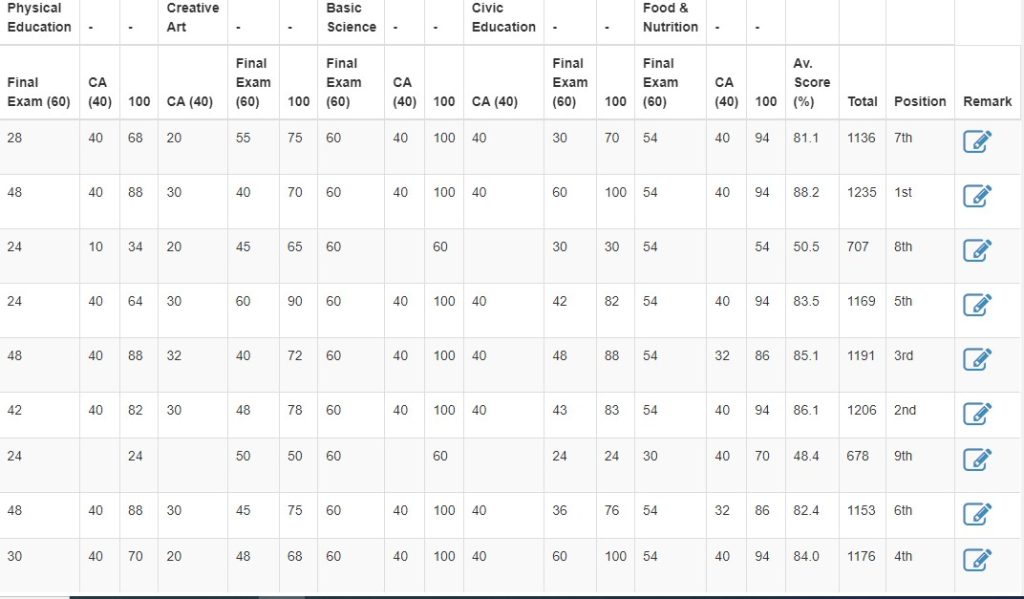
Perhaps you did not see part A on how to create CA(cumulative assessment), no cause for alarm, click here to watch the video. Kindly note that the same method used in creating CA is also used in creating EXAM, the only difference is the mark(full 60 & pass 30) and exam type to be selected which is the final exam.
In this part, we will see all that was created and how to input the scores per subject for each class. This video will show the steps taken to show the subject created for SS1 class for both CA and EXAM.
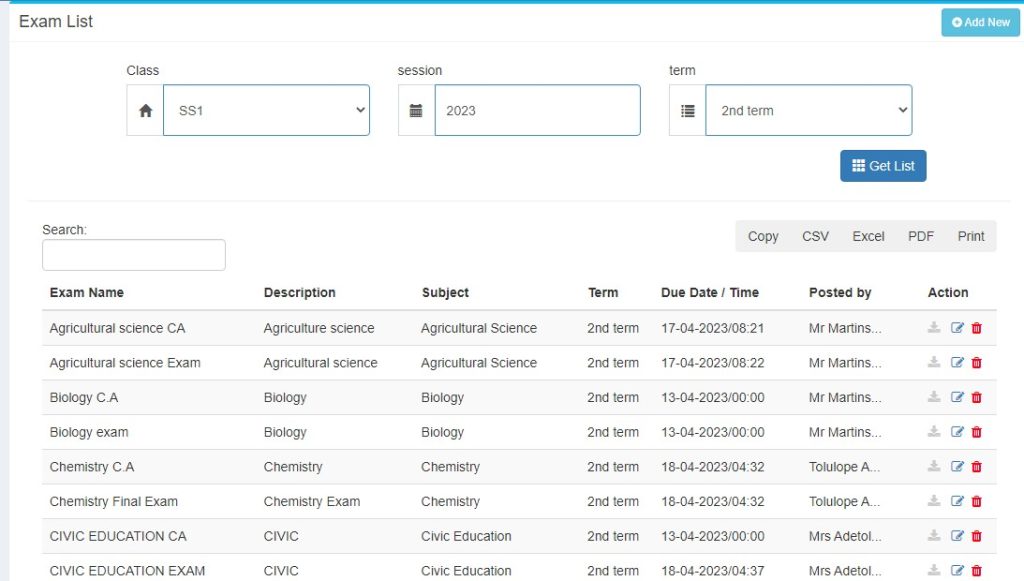
As it was rightly said in the video above that adding scores has been made easy once the subject for CA’s and EXAM has been created. To get what was displayed below, the class, session, term, and subject that the scores are to be added has to be selected since it has been created. This video will show how to get there.
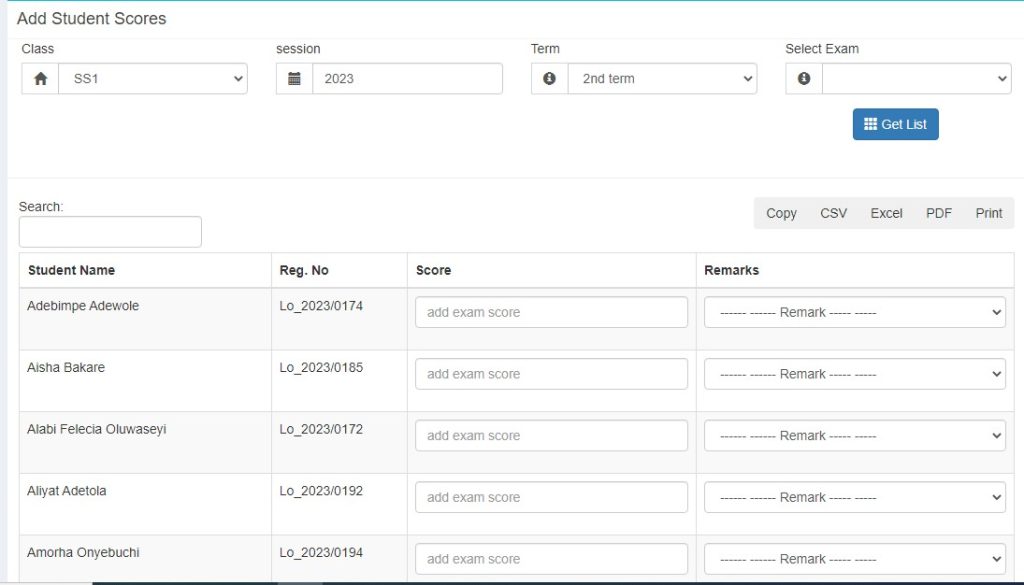
Once the scores have been added, then the broadsheet(from the first image) and the individual(as seen in part I) result is ready automatically.
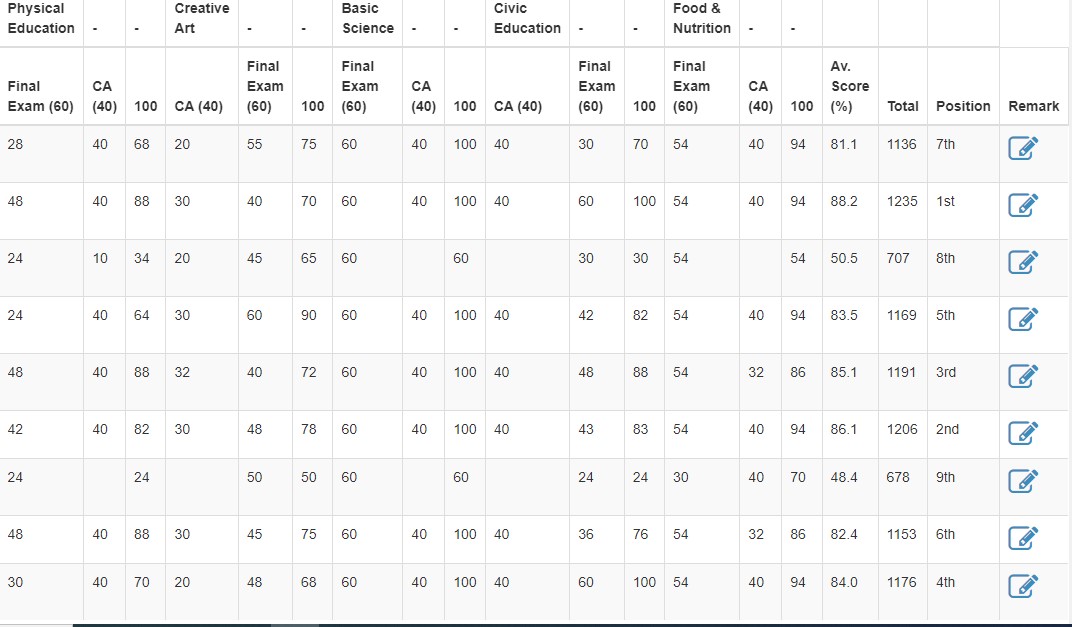



No Comments yet!